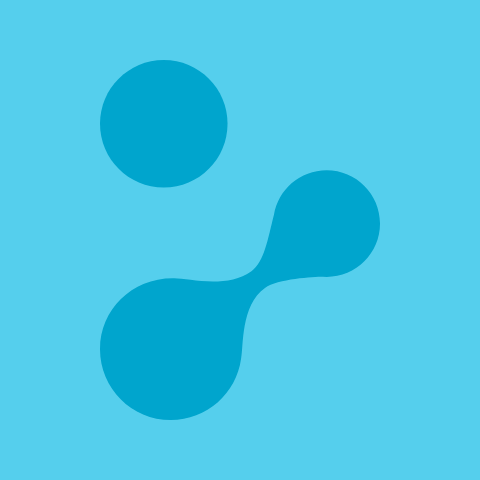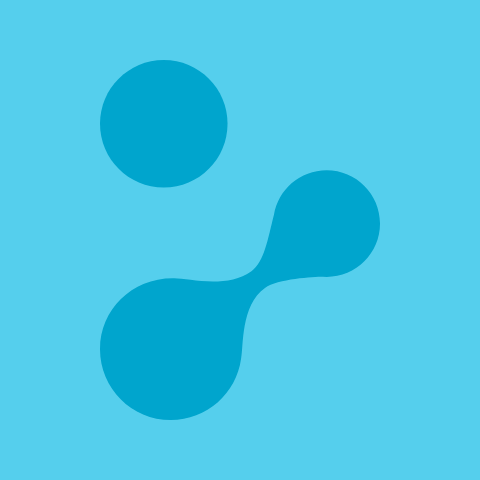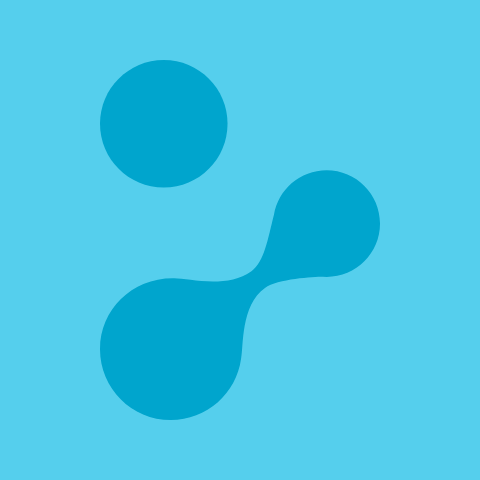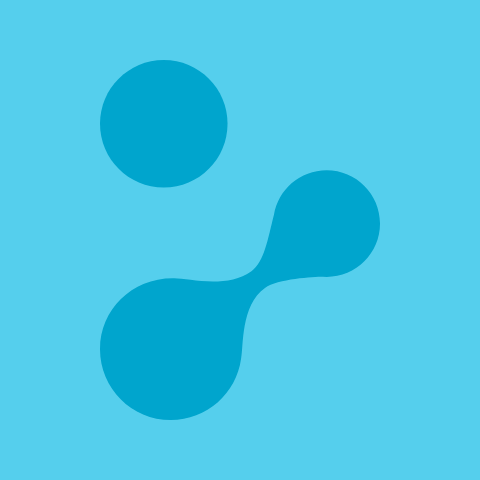It’s OK to ask for help! Library staff can advise you on how to use the library and how to find information. Tell us what you need. Ask on the spot, by phone or email.
Opening hours of campus libraries
For help on finding information or to book an appointment with an information specialist, email infotelakka@samk.fi.
If you are unsure how to submit your thesis to Theseus.fi, you can email theseus@samk.fi.
Need help finding information? INFOtelakka is a library service where our information specialists help SAMK students and staff in their search for information. You can get online support and make use of self-study materials. Book an appointment in advance.
Learn on your own with the help of the Library Moodle learning materials. Learn how to search for information and cite sources.
Accessibility Library Celia is a state-owned special library that promotes equality in reading and learning. Celia produces and distributes audio books, braille books, and other special books and educational materials. Celia welcomes all customers who find it difficult to read regular books due to dyslexia, illness, disability or a similar reason. As a SAMK student, you can become a Celia client by contacting the special needs teacher, email erityisopettaja@samk.fi.
SAMK-Finna tells you what we have, where it is and in what format. Most of the library’s material is online – including many textbooks and course materials.
We have professional and scientific materials available online to students. You can access them on your own laptop via the links on SAMK-Finna. You can log in to almost all resources with your SAMK-ID. Some of the resources are logged in differently.
When looking for a specific book in print or digital format, start by entering the title of the book in the search box. SAMK-Finna shows you the location and loan status of the printed book or a link to an ebook online.
Dozens of libraries, museums and archives have an online service called Finna. Always search for the SAMK Library material on SAMK-Finna at samk.finna.fi. You will then see the correct links to the online material. Add samk.finna.fi to your bookmarks.
Explore the online resources in your field on SAMK-Finna. Select the field you are most interested in from the E-resources menu.
The website offers a range of online services including comprehensive professional websites, databases and collections of ebooks and online journals.
You have access to a wide range of professional and scientific journals. Links to thousands of online journals can be found on SAMK-Finna. Search for a journal title.
You can search for scientific journal articles with links using SAMK-Finna and various databases. Databases in your field can be found via the E-resources menu on SAMK-Finna.
You can search for international research articles by selecting International e-materials search on SAMK-Finna. You can also search international databases in your field and Google Scholar. If you find an article you are interested in but cannot open it, ask the library staff.
PressReader has a large selection of newspapers and magazines online. You can find the link on the SAMK-Finna homepage.
Campus libraries also subscribe professional journals in print.
Downloading an ebook to your laptop from sites such as Ellibs Library or Ebook Central requires a free reader software.
You can log in to almost all online resources with your SAMK-ID. Some of the resources are logged in differently.
You will need a special username and password to access some of the library’s online services. You can check them on SAMK SharePoint.
Theseus is a service provided by the Finnish universities of applied sciences. Theseus gives you online access to theses and publications.
SAMK students publish their thesis in Theseus according to the thesis guidelines.
Learn by yourself with the help of Library Moodle’s learning materials. You can learn how to search for information and how to cite sources. Library Moodle is part of SAMK Moodle.
You need the SAMK Library card to borrow course books and other materials. The Tuudo app has a library card. Read the instructions on the SAMK-Finna website:
You can use your library card during self-service hours to access the campus libraries in Pori and Rauma.
Are you studying exclusively online? You do not need a library card. You can find online material on SAMK-Finna. You can log in with your SAMK-ID.
You can request books on SAMK-Finna. We will notify you by email when you can borrow a book.
You can borrow books from different campus libraries and also return them to the campus library of your choice.
Renew your loans at SAMK-Finna, Tuudo or at the library’s customer service desk by the due date. This way you avoid overdue fines.
After the due date, you will be charged overdue fines for late items. You can pay them online on SAMK-Finna or by card at the Pori or Rauma Campus Library. You cannot pay in cash.
As a student your library account is valid for the duration of your studies. However, you can continue to use the library after you finish your studies. Contact the library to update your contact details. You will get a plastic library card.
You can still borrow printed material and use SAMK-Finna. Access to online material acquired by the library is usually only possible with a SAMK user ID.
You can study in the campus libraries on your own, or in a group study room if there are several of you.
Students can book group study rooms at the Pori Campus Library in Outlook. Rooms in other campus libraries cannot be booked.
You can see the opening hours of our campus libraries on the SAMK-Finna homepage.
The opening hours include separate customer service hours and self-service hours. The doors are open during customer service hours.
The library door is closed during self-service hours. There is no customer service on-site. You can enter the Pori and Rauma campus libraries with your library card. SAMK students can access the campuses with a door code.
Online material is always available.
You can print, scan and copy on campus equipment. For instructions, go to the BYOD website and select Printing and scanning.
The thesis guidelines are a good basis for writing a thesis or assignment. Download the Word template for a thesis.
Download the referencing guidelines (pdf). You can use them in your written assignments and thesis. Follow the link to download the latest version of the guidelines.
Tips for reference management with Mendeley: how to save and organizing references, cite, create a bibliography.
Check the details on the Library Moodle. Select Citing → Mendeley reference management → Library’s reference management tips.
Read the thesis instructions on how to convert your completed thesis into a PDF/A file and how to save your thesis to the Theseus.fi website.
Instructions for written assignments and theses
If you are unsure how to submit your thesis to Theseus.fi, you can email theseus@samk.fi.